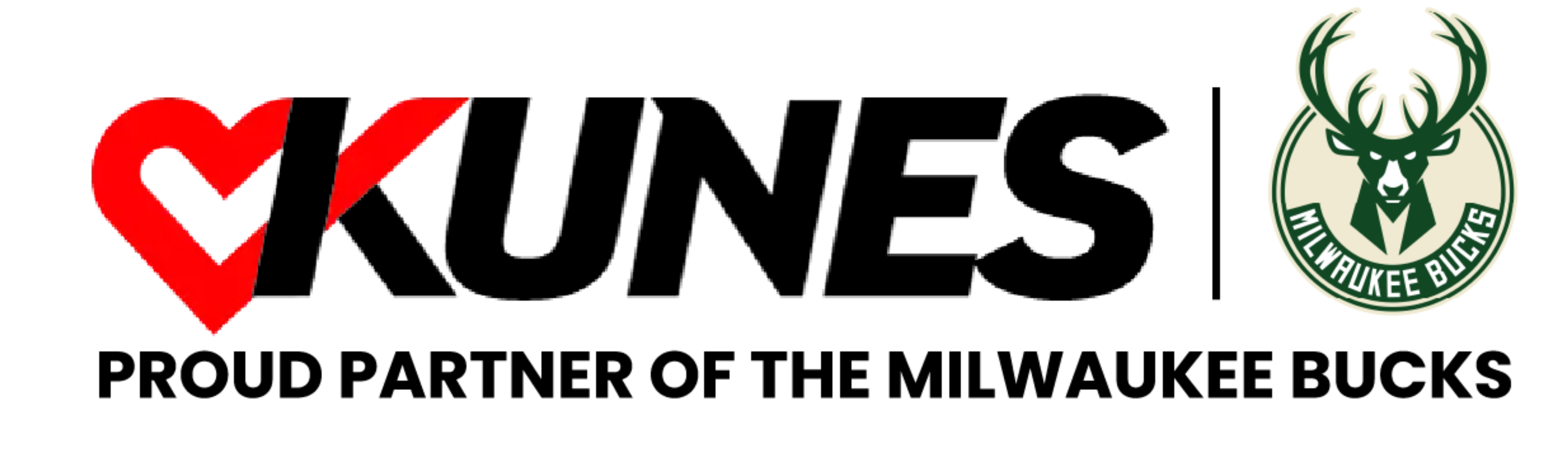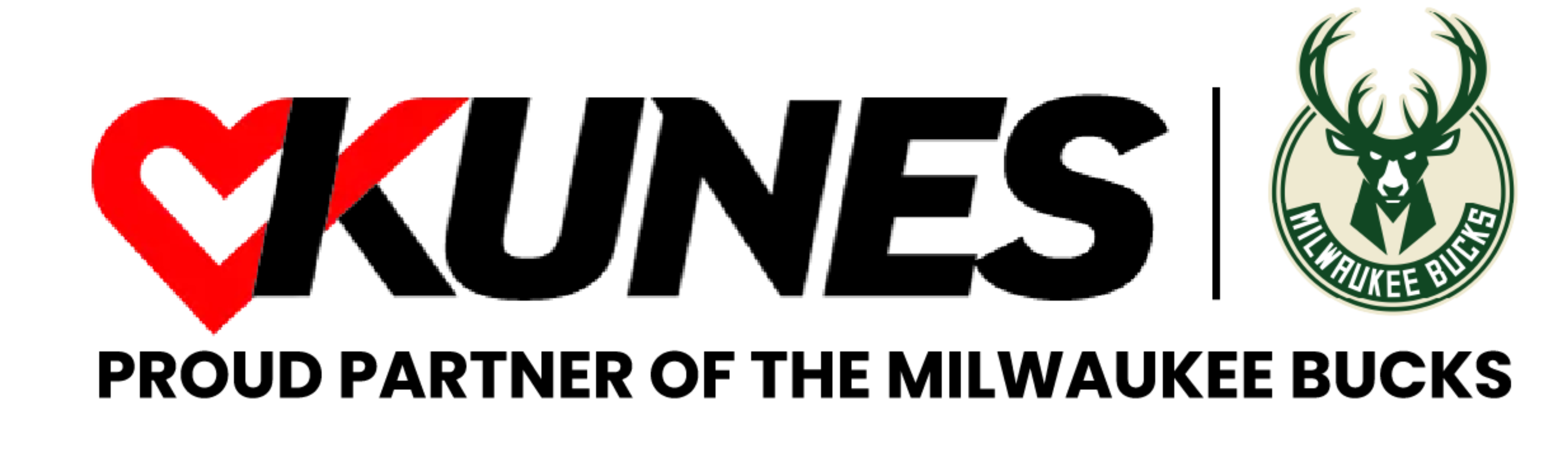There's no doubt that your car's entertainment system can significantly enhance the pleasure of any drive, be it a daily commute, a long trip, or a leisurely jaunt around town. Kunes Auto Group is here to guide you in understanding and optimizing your vehicle's various entertainment modes for a transformative journey.

Take a Stroll Down Memory Lane With the Nostalgia-Inducing CD Mode

Radio Mode: Your Gateway to A World of Local Happenings
From the latest news to the hottest music, this mode is your sonic companion with the capacity to tap into your favorite FM/AM radio stations. If your model supports Digital Audio Broadcasting (DAB), you'll have even more options at your fingertips.
What's the Difference Between AM and FM Radio?
AM (Amplitude Modulation) and FM (Frequency Modulation) each offer unique radio experiences due to their different modulation processes, leading to varied signal characteristics. AM radio focuses on strength or amplitude variation to carry information. Its longer wavelengths travel further, particularly at night, bouncing off the atmosphere. However, AM is more prone to interference, leading to lower sound quality.
On the other hand, FM radio modifies the frequency of the carrier wave to incorporate sound information. With shorter wavelengths, FM excels in local broadcasts, providing superior sound quality—ideal for music lovers. FM is less susceptible to interference, but physical barriers can hinder its signal more than AM.

AUX Mode: Play Music from Your Device Through Your Car Speakers
Imagine playing your favorite songs from your phone or tablet on your car's speakers. AUX Mode makes that a reality.
Ideal for vehicles without Bluetooth or for those who prefer a wired connection, AUX Mode is a fantastic feature. By connecting an external device with a cable (typically a 3.5mm jack), you can enjoy your own playlists directly from your device.

Bluetooth Mode: Listen to Music Wirelessly
For those who appreciate a wireless setup, there's Bluetooth Mode. By pairing your smartphone or tablet with your vehicle, you can wirelessly play music from your favorite streaming services, like Spotify or Apple Music. Plus, you can engage in hands-free calls, assuming your car's audio system supports this. This mode guarantees a tangle-free, convenient experience.
Unlocking the Power of Bluetooth Mode Involves Several Steps
- Device Pairing: Connect your device with your car's audio system via your car's infotainment screen. Ensure your device's Bluetooth is active and discoverable, select it on the screen, and establish the connection.
- Music Playback: Post-pairing, any audio from your device will stream through the car's speakers. Control the volume, track selection, and playback via your device or your car's audio system.
- Hands-Free Calling: In addition to music, many vehicles support hands-free calling via Bluetooth, providing a convenient and safe driving experience.
- Navigation Voice Prompts: If using smartphone navigation, Bluetooth can broadcast voice prompts through your car's speakers, offering clear, easily-followable directions.

Satellite Radio Mode
For avid entertainment enthusiasts, Satellite Radio Mode offers access to an array of satellite radio broadcasts, like SiriusXM, perfect for long drives. Do note that a subscription fee is typically required for this service.

Apple CarPlay and Android Auto Mode
Last but not least, Apple CarPlay and Android Auto Modes are designed to integrate your smartphone's functionalities into your car's system. These modes allow you to use navigation, messaging, music apps, and more, optimized for safer use while driving.
At Kunes Auto Group, we strive to make your driving experience as enjoyable and convenient as possible, and using your vehicle's entertainment system to its fullest potential is part of that mission. Tune in, connect, and let the rhythm of your car's entertainment modes enrich your journeys.
And remember, should you need assistance with any feature in your vehicle, the Kunes Auto Group team is always here to lend a hand! Enjoy your ride!